We're sorry, Shop-Ware recently made a change and this caused our print button, on the Inventory page, to disappear. This issue should be resolved within 24-28 hours.
Sorry for the inconvenience.
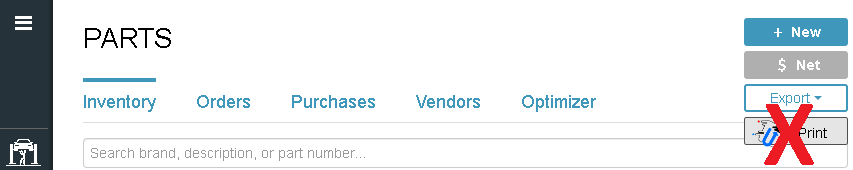
Published on Mar 12, 2024
We're sorry, Shop-Ware recently made a change and this caused our print button, on the Inventory page, to disappear. This issue should be resolved within 24-28 hours.
Sorry for the inconvenience.
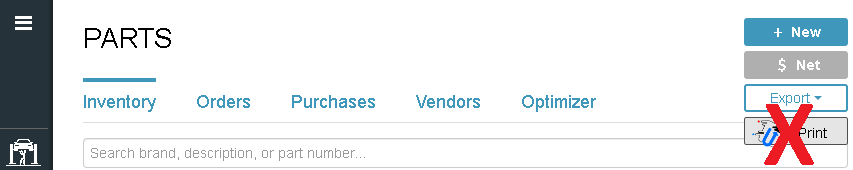
Published on Oct 20, 2023
v23.10.19 Release
... and more ask Steve privately to find out
Published on Aug 2, 2023
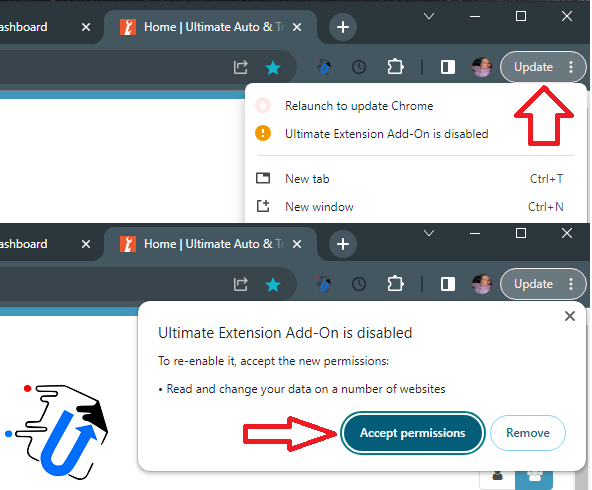
We have a lot of changes with this release v23.08.01
**picture of new features coming soon**
Settings found in extension "popup" settings --(section noted in yellow)
Note: items below will only with with Supercharge View option in popup settings.
Settings found on Workflow page --(look lower left for our U icon)
When a customer approves items but does not submit with a signature approval, a message will appear on our screen that he has "pending approvals with the total before signing" --often forgotten
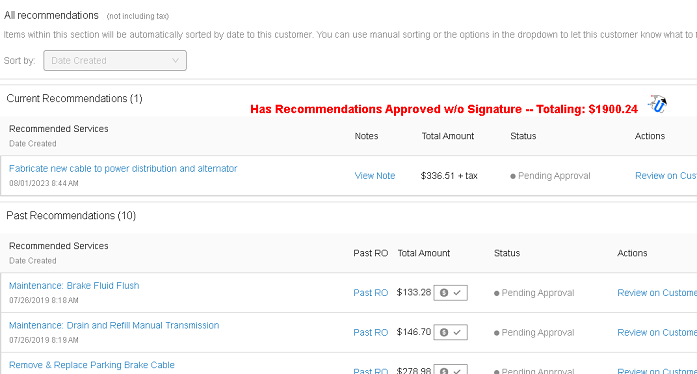
Published on Feb 1, 2023
Starting today work orders in edit mode show (Gross Profit) sections blurred.
Simply, mouse over (Gross Profit) areas and it shows after a short pause.
This feature is default with our Supercharge View.
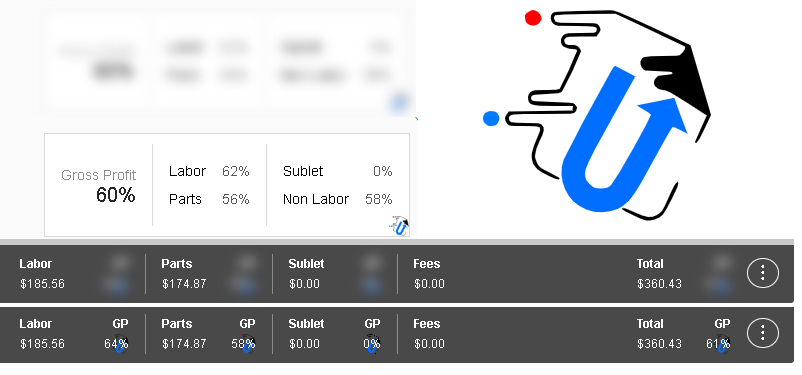
Published on Oct 3, 2022
We have updated the look and feel of adding canned jobs.
Top area is Ultimate Extension / lower area is Native Shop-Ware
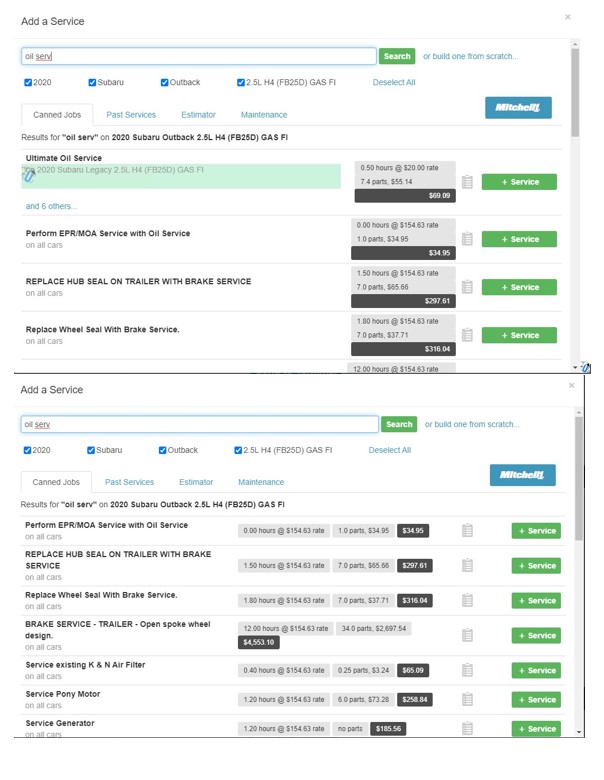
Published on Apr 13, 2022
A shop-ware user requested this yesterday 4/11/22.
Ability to save payment options to avoid receiving errors, *we all do it*.
Coming Soon!
** Remember Ultimate Extension is NOT supported by Shop-ware,
please address any questions to Steve or myself.
Thank you
-Phil
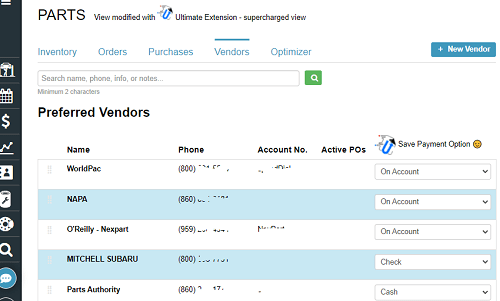
Published on Apr 5, 2022